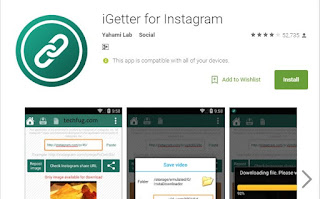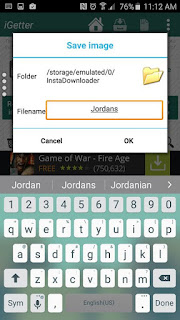Instagram is the fastest growing social platform that allows you to share your photos and videos. There might be some cases when you want to access a video when you are offline. So, here is the method to download Instagram photos and videos on your android device. Generally, Instagram allows you to only watch these videos and photos but does not permit you to download them. So, it creates a big problem if you want to download Instagram photos and videos. So, if you are searching for how to download Instagram videos and photos on android devices, then you are at the right place.
There are so many apps available for android to download Instagram photos and videos. However, the question arises that which one is the best application to download photos and videos? Here I’m going to share the top two apps to download Instagram photos and videos.
InstaGetter is a utility app, which helps to download images and videos from PUBLIC profile in a fast and easy way. Moreover, the offline videos can be viewed in a built-in player with looping mode. So, we have mentioned some simple steps which would help you in setting up Instagetter :
Step 1. First of all, download the Instagetter and install it your android device.
Step 2. Now open your Instagram app and open the video/photo which you want to download. Now you have to copy the URL of the Instagram videos/photo which you want to download. For this click on right corner button as shown in below screenshot and the copy share URL.
Step 3. Now just open the Instagetter app and paste the copied URL into the app.
Step 4. The app will check the URL and open the thumbnail of the valid video or photo.
Step 5. Now tap on download to start download Instagram photos and videos on android.
Also Read: Top 12 Google Chrome Tips & Tricks
InstaSave allows you to download Instagram photos to your device memory, allowing you to see them anytime, anywhere. Let’s know how to use Instasave.
Step 1. You need to download Instasave and sign in with your Instagram account. You need to find an image that you want to save.
Step 2. Now click on the save button which is located on the top right of the screen.
That’s it you can now see your saved photos in your Gallery. This is the easiest method out there if you want to save any Instagram photos.
Also Read: [How To] do Reverse Google Image Search on Your Mobile Phone
There are some similar apps available in the play store to download Instagram photos and videos on your android, but Instagetter and InstaSave are best amongst all. Now you can download your desired photos and videos from Instagram by using these two apps. Hope you like the post. Share it with your friends too!
How to Download Instagram Photos And Videos On Android Devices
There are so many apps available for android to download Instagram photos and videos. However, the question arises that which one is the best application to download photos and videos? Here I’m going to share the top two apps to download Instagram photos and videos.
Using Instagetter
InstaGetter is a utility app, which helps to download images and videos from PUBLIC profile in a fast and easy way. Moreover, the offline videos can be viewed in a built-in player with looping mode. So, we have mentioned some simple steps which would help you in setting up Instagetter :
Step 1. First of all, download the Instagetter and install it your android device.
Step 2. Now open your Instagram app and open the video/photo which you want to download. Now you have to copy the URL of the Instagram videos/photo which you want to download. For this click on right corner button as shown in below screenshot and the copy share URL.
Step 3. Now just open the Instagetter app and paste the copied URL into the app.
Step 4. The app will check the URL and open the thumbnail of the valid video or photo.
Step 5. Now tap on download to start download Instagram photos and videos on android.
Also Read: Top 12 Google Chrome Tips & Tricks
Using InstaSave
InstaSave allows you to download Instagram photos to your device memory, allowing you to see them anytime, anywhere. Let’s know how to use Instasave.
Step 1. You need to download Instasave and sign in with your Instagram account. You need to find an image that you want to save.
Step 2. Now click on the save button which is located on the top right of the screen.
That’s it you can now see your saved photos in your Gallery. This is the easiest method out there if you want to save any Instagram photos.
Also Read: [How To] do Reverse Google Image Search on Your Mobile Phone
There are some similar apps available in the play store to download Instagram photos and videos on your android, but Instagetter and InstaSave are best amongst all. Now you can download your desired photos and videos from Instagram by using these two apps. Hope you like the post. Share it with your friends too!